Are you looking to remove AI-generated plagiarism or AI content from your text? Explore working methods to transform your copy into an original, AI-free version.
Additionally, you can get tips on how to bypass AI-generated content using free online tools. These tools can eliminate the need for manual rewriting; with just a few clicks, they transform your text into an original version.
AI chatbots like ChatGPT generate text using common words by using their datasets. So, this type of content is not good for SEO, students, copywriters, and other content creators.
Therefore, in this post, we will teach how to detect AI-generated content and remove it.
How To Remove AI Plagiarism in text using ZeroGPT
As a content writer, here is how you are going to delete the AI-generated sentences or paragraphs according to your requirements.
Step 1: Open the ZeroGPT.tools in your browser on your mobile or computer.
Step 2: In the text field, add your text content by copy and paste. If you have a document file, simply use the file upload function.
Step 3: Once you’ve added or pasted your content, click the “Detect AI” button.
Step 4: As a result, ZeroGPT will confirm whether the content is written by AI or a human. If you find that the content is generated by AI, proceed to the next step. Otherwise, your content is human-written.
Step 5: Visit the paraphrasing tool, https://quillbot.com/
Step 6: Simply copy and paste the AI affected text into the Quillbot tool.
Step 7: Click the paraphrase button now. In the right side text area, it allows you to add synonyms, shorten the sentences, and different language models to lift the AI.
Quillbot provides various paraphrasing options to quickly remove content similar to ChatGPT. So, playing between these options can easily delete generative content.
How to Delete AI Content Using Turnitin
I hope there is no introduction about Turnitin for academics, colleges, or schools. Because it is much familiar AI detecting tool for them.
Most of them have already integrated the Turnitin service to prevent plagiarism.
If you’ve access to Turnitin, then don’t forget to follow our steps.
- Open the Turnitin. Login with your student/teacher ID and password.
- Submit your work into Turnitin.
- Within a few seconds, Turnitin will send your report with AI plagiarism for sentences.
- To delete AI plagiarism, use the Undetectable AI tool here.
- Visit the Undetectable.AI website.
- Input your content into the tool.
- It will analyse your text, compared with huge datasets, and output possible edits with human readable sentences.
- You can replace suggested synonyms, sentences, and grammar.
Frequently Asked Questions
What is ZeroGPT?
ZeroGPT is an amazing web tool for detecting ChatGPT with multiple AI detection options, including deepsearch technology. It doesn’t require you to sign up; moreover, there is no need to purchase credits for ZeroGPT.
It features a quick-detecting model and a simple user-friendly UI. It can be very convenient for users who want to identify the percentage of artificial content and determine which part of the content is affected by generative content.
Is there any one tool which can automatically removes my AI content?
Unfortunately, there are such tools available for free. However, undetectable.ai offers this capability, albeit as a premium service.
Can I download the plagiarism report for my content?
Both GPTZero and Turnitin allows users to save AI report to you device.
How does paraphrasing tool works?
Paraphrasing helps you to covert artificial content into human written content using advanced techniques. Luckily, Quillbot itself does the things for you.
Final Words
If you’re seriously looking for freemium ways to remove all the AI content existing in your text document, then you’ve already cleared AI using our methods listed above.
There might be so many issues with AI content such as negative SEO, plagiarised content, repeated sentences, etc. These methods can easily solve your problem. These are not premium tricks, no need buy the tools, all listed ones free.


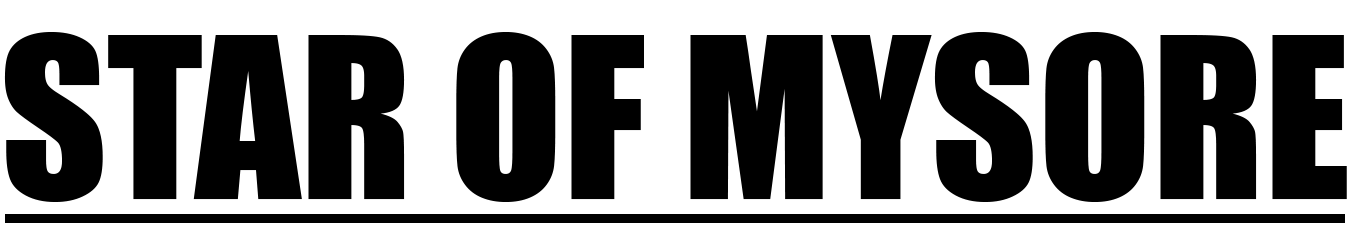
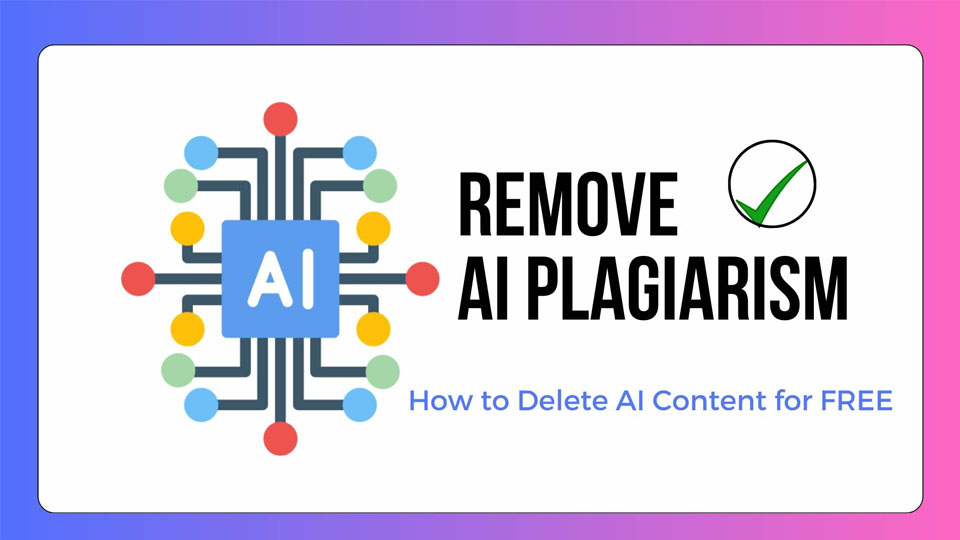
Recent Comments