Anyone familiar with jailbreaking, particularly those involved since the early days, will recognize the name, AppCake. It was once a popular Cydia tweak that let you download unsigned IPA files onto your iOS device. These days, there are few jailbreaks available. Those that have been released are semi-untethered utilities and tend to only work on certain devices.
Thanks to the developers tweaking their app, AppCake is now available for download without needing a jailbreak. Anyone can download those unsigned apps like TikTok++ or WhatsApp++ to their devices and enjoy features not found in the official app store.
What is AppCake?
An iOS app is an unofficial app store that lets you download and install unsigned IPA files to your iOS device. This process is known as sideloading, and, until now, Cydia Impactor has been the app of choice for this. However, it is a limited app, letting you install just three apps at a time, and it’s down to you to provide the IPA files. With AppCake, you get none of the limits and, although you can still provide your own files, the app contains thousands already built-in.
AppCake was first released in 2008 by iPASTORE, following its development by iPhoneCake. It has always been popular and has now been updated with support for iOS 14.
How to Install AppCake
This is pretty easy to do, but there is something you should be aware of. AppCake is developed using expired enterprise certificates. Apple regularly scans for these and revokes them, so there is a good chance that, after a few days, AppCake will crash, and you will need to reinstall it. Here’s how to get it:
- Open Safari browser on your device – none of the other browsers work for this
- Go to the AppCake website and download the app – please only use the linked website as it is the official one
- The AppCake icon appears on your home screen after the installation has finished, but you can’t use it yet
- First, open your Settings app and go to General
- Tap on Profiles and Device Management and find the AppCake profile
- Tap it, tap the Trust button, and close Settings
- Now tap the AppCake icon to open the app and start using it – find and tap on an IPA file and let it install to your device
Installing External IPA Files
AppCake also lets you find and install your own IPA files:
- Again, open Safari browser and search for an IPA file you want to download – please only use reputable websites and links for this
- Send the app file to AppCake
- Open AppCake and go into the Downloads section
- Tap the file and follow the on-screen directions to install it.
AppCake Features
AppCake offers all these cool features:
- Free to download and use
- User-friendly, easy to navigate
- Supported on iOS 9 to iOS 14 devices
- All the content has been put into useful categories – easily find the app or game you want to install
- There are even some jailbreaks available to download, including the popular Electra and Unc0ver utilities, making it one of the safest ways of jailbreaking
- Thousands of apps, games, and more to choose from
- Download external IPA files from the internet and sideload using AppCake
- The search facility enables easier app location
But there’s more to AppCake than that. The app also includes a free file manager that lets you monitor all your apps – see their download progress, see if there are any download problems, manage your downloaded apps, and more. You can use the built-in webserver to access your downloaded apps through any web browser, which means you can upload and download files using your iOS device and your computer. Lastly, there are some settings you can customize, including a setting that fixes app crashes on iOS 13 and iOS 14 and a setting that allows your downloads to automatically install once they are downloaded, saving you the hassle of having to install each one manually.
Is AppCake Safe?
Yes, AppCake is completely safe. The developers are constantly monitoring it, and if they find any problems or a user reports anything, they get onto it immediately. When they issue an update to the app, you will be notified – please make sure you install these to keep things safe and secure. There is no jailbreak needed to use AppCake, either, so you won’t compromise any of the security Apple has in place, and there is no malware, viruses, or anything else that can harm your device or data. Lastly, as your Apple ID is not required, Apple doesn’t track your app usage.
AppCake is hands down, the best way to install unsigned IPA files on your iPhone or iPad. There are no limits on how many apps you can install, and the app is perfectly safe to use.


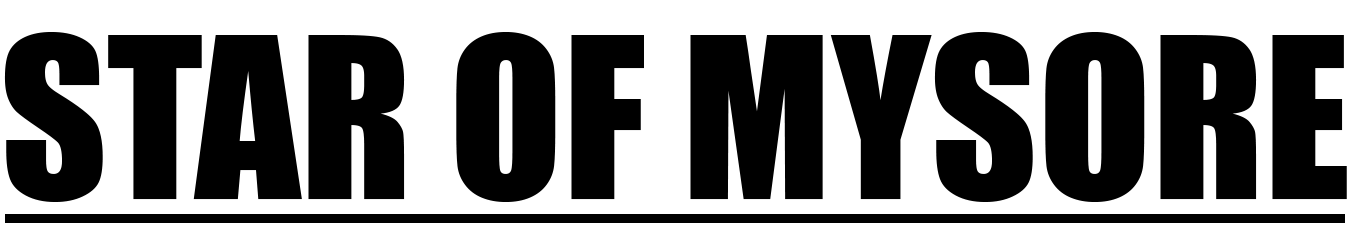





Recent Comments