Whether it is your favorite movies, TV series, or anime; Syncler APK, as it is clear in the name, allows you to sync and track all in one single place. With an interface similar to the now-not-available TVZion app, Syncler does take motivation from TVZion; however, it works entirely in a different way.
In this post, we will throw some light on the working of Syncler and share with you the steps to install Syncler APK on PC.
What is Syncler APK?
As mentioned above, TVZion did give inspiration to the development of Syncler; however, the Syncler app does not provide streaming links of its own. You require providing a Link Provider Package or utilizing your Real-Debrid account to stream content on and enjoy the services of Syncler.
What is Syncler+? How Syncler+ is different from Syncler?
Syncler comes with a premium paid membership called Syncler+. One of the premium features is that you get to enjoy the services of the platform ad-free. Check out the other premium features.
- Enjoy the services of a Debrid Suite that has a Manager, Cloud Source, and Magnet Picker.
- The Debrid Cloud Source allows you to play content from your Debrid Cloud directly on Syncler.
- Debrid Cache Streaming allows you to stream content from the debrid cache directly in the app.
- Improved auto-play.
- The supported Debrid services are Real-Debrid, Premiumize, and All-Debrid.
Let us check out now how you can install Syncler APK on Windows 11/10/8.1/7 PC/Laptop and MAC Computer using Nox App Player. However, before you proceed with the same, you need to have Nox App Player installed on your Windows/MAC PC. You can download the offline setup of the same from the official nox website.
Install Syncler APK on Windows PC/Laptop & MAC Computer [STEPS]
Method 1 [Directly from Google Play Store]
Since Syncler APK does not provide streaming links of its own, it is readily available on Google Play Store. All you need to do is head over to the inbuilt Play Store on Nox App Player and install Syncler APK on PC directly from the store.
Method 2 [Using APK File]
- Under this method, as a first, you require downloading the Syncler Latest APK file on your PC. For your convenience, we have provided the link to download the same below.
- Thereafter, perform any of the below-given sub-steps.
- Launch Nox App Player and drag-and-drop Syncler APK on its interface to kick-start the APK installation process.
- Right-click on the Syncler APK file and from the pop-up menu choose Open with > Nox App Player. This will launch Nox App Player and initiate the installation process.
- Provide necessary permissions and follow simple on-screen installation instructions.
- After the installation is complete, please exit the installation screen.
- You will have the icon for Syncler APK available on the home screen of Nox App Player, all set to work on your Windows PC/MAC Computer.
That is how you will get Syncler APK on MAC/Windows 11/7/8.1/10 PC/Laptop.
Check out the major features listed below.
Features of Syncler App
- The UI of Syncler comes with endless scroll lists. Hence, whatever you need is available on the home page itself.
- For TV series, there is a continuous episode list thereby freeing you from the hassle of selecting seasons.
- A Special Content section is present which has different categories viz Up Next, New in HD, Airing Today, and Recently Aired.
- Syncler provides you with detailed source statistics and comes with advanced metadata detection that includes bitrate, file size, ping time, resolution, and more thereby allowing you to select the best possible source for the title you wish to stream.
- Of course, you can set up AutoPlay functionality teaching Syncler which source you wish to play, look for subtitles, cast to TV, and more. The Auto Play functionality allows you to automate a number of steps.
- Syncler is fully compatible with Android TV and works with your Android TV Remote as well.
Frequently Asked Questions [FAQs]
Q – What other devices are compatible with Syncler?
You can install Syncler on Android TV, Firestick, Fire TV, Nvidia Shield, and even on your Android mobile device.
Q – Does Syncler support Trakt service?
Yes.
Q – Can I utilize external players with Syncler?
Yes! You can utilize either MX or VLC Player.
Q – Can I construct custom scrapers in Syncler?
Yes! Apart from providing support for third-party provision packages, Syncler allows users to create their own scrapers.
Final Words – Syncler APK for PC (Windows 11/10/8.1/7 & MAC) with Nox App Player
Therefore, here we are, at the end of this post. Please feel free to put down questions, if any, in the comments section provided below.


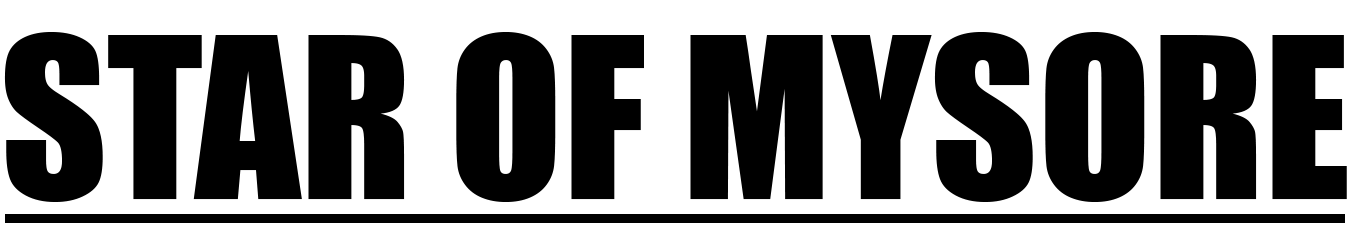





Recent Comments