Over the last couple of years, dating apps have grown in popularity, and there is now more to choose from than ever before. Tinder has to be the most popular of all time, offering plenty of cool features for all users, and you can even have more than one Tinder account. Those who have multiple accounts have found that they can only have one open at a time on their device, making it difficult to monitor them all.
We have found a few ways that you can have two or more accounts open, no matter why you want to, on your device, allowing you to monitor all your dating opportunities at the same time.
How to Have Two or More Tinder Accounts on Your Device at Once:
Pick one of these three methods – one paid, two free:
Method 1: TutuApp App Installer
TutuApp offers tons of unofficial apps and games, many modified in such a way that Apple won’t allow them into the app store. However, this one is slightly different from other third-party app installers like the ACMarket app that offers multiple versions of Tinder++, so if you have, say five accounts, you can have five open at the same time.
- Use the official tutorial to download TutuApp onto your device
- Go to your Settings App and tap General
- Tap Profiles & Device Management
- Find and tap the TutuApp profile
- Tap the Trust button
- Close Settings and tap the TutuApp icon on your home screen
- Type Tinder++ in the search bar
- Several results will appear; tap on one and install it and then repeat for as many other versions as you want
Method 2: Tinder++
Tinder++ is a different version of the app, with extra features and functionalities the stock app doesn’t offer. You can use this version and the stock app simultaneously, but you can only get Tinder++ from unofficial app sources. The first one we are going to talk about is TweakDoor:
- Using the official website and tutorial, download TweakDoor onto your iPhone or iPad
- Open iOS Settings and go to General
- Tap on Profiles & Device Management
- From the list of app profiles, find and tap on TweakDoor
- Trust the profile and close Settings
- Tap on the TweakDoor icon to open the app store
- Look for Tinder++ and tap the result
- Follow the directions on the screen to install it, and then you can use it alongside the stock app
Note – If TweakDoor doesn’t work, you can always try AppCake, a similar third-party app installer
Method 3: Parallel Space
Parallel space can be found in the official app store– and is a cloning app. Although you do get a three-day free trial, the app does cost $9.99 to purchase – if you opt not to, you lose any apps you have cloned.
- Download Parallel Space from the official app store
- Launch the app – you will be asked to accept permissions for access to Storage, Camera, Microphone, and Contacts. If you do not accept these, you will not be able to use the app.
- Now you will see all the apps you have installed on your device – find and tap on Tinder and wait for the app to be cloned – once it is, you can use it alongside the stock app with different accounts open at the same time
Don’t forget – if you fail to subscribe, your cloned apps will disappear
You can use multiple versions of Tinder simultaneously; just set each version up with a different Tinder account.
These are all simple methods for installing and using multiple versions of Tinder on your device at any one time. No matter why you have more than one account, any one of these methods will allow you to operate them all simultaneously, without having to sign out of one and into another.
The paid app, Parallel Space, offers a simple way of cloning Tinder and any other app that you want more than one version of – it works especially well for social media apps. However, you do need to be aware that if you opt not to continue after your three-day trial, any cloned apps on your device will be removed, and you will no longer be able to use them.
TweakDoor and TutuApp are both free methods; neither requires a jailbreak, and they are both safe to use. And both offer far more than just Tinder++. With either of these unofficial app stores, you can access thousands of apps, games, and more that don’t pass through Apple’s strict policies to get into the app store, giving you an alternative store from which you can download your favorite apps.
Give these apps a try – one of them is bound to offer what you want and let you have more than one Tinder account open at the same time.


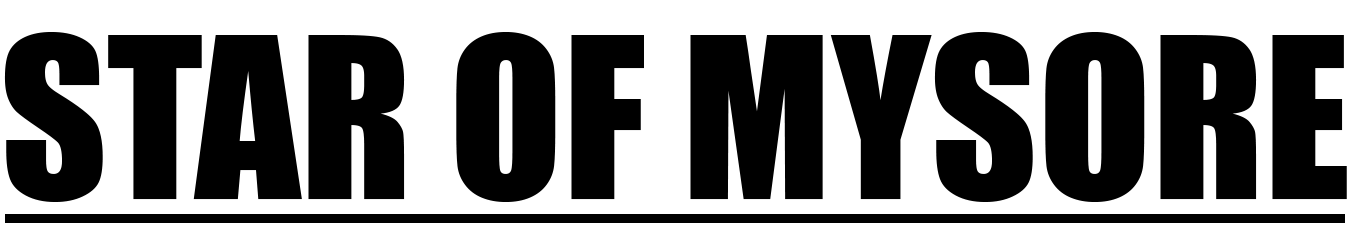





Recent Comments