Reels have become a sensation among Instagram users worldwide, providing a short-form video trend. One of the attractive parts of reels is the ability to add trending music bits to your videos.
The result will be great entertainment or engaging content for any decent video.
However, many users struggle to download Instagram reels to their galleries with music.
While Instagram itself provides an option to download reels, it downloads the video without an original soundtrack. If music is enabled means the video comes out with a username watermark.
So, how do you download an Instagram video (Reel/Story) with the music to your phone?
Luckily, it is possible through a few online tools such as Instagram downloaders.
In this post, I will guide you through some simple methods to download Instagram reels or IGTV videos with trusted downloading tools.
Download Instagram Reels with Music (Using 5 Downloaders)
Instagram Reels can be downloaded through two different methods:
- Download Reels from Instagram via third-party tools. These are web-based tools, that can be accessed through browsers.
- Using Android or iOS applications.
Let’s try out any one of these methods, at your convenience.
Download Instagram Videos By SnapInsta Downloader
This is our first method and is highly recommended too! All because of the quick downloading process without installing 3rd party applications on your device.
Step #1
- Look for a video or reel of your choice from the Instagram app.
Step #2
- Now, tap on the “Share” icon.
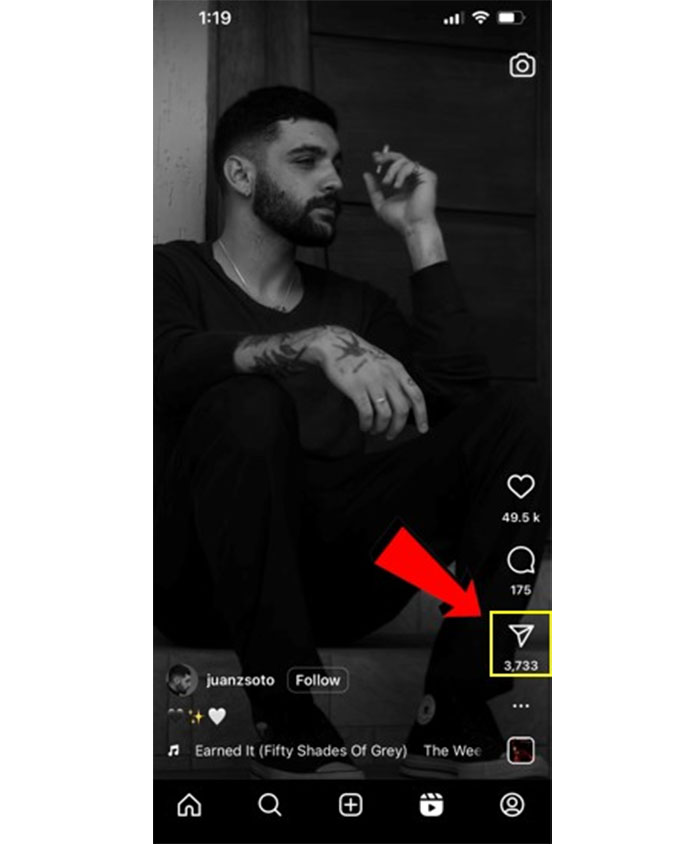
Step #3
- Tap the “Copy Link” (Make sure it’s copied).
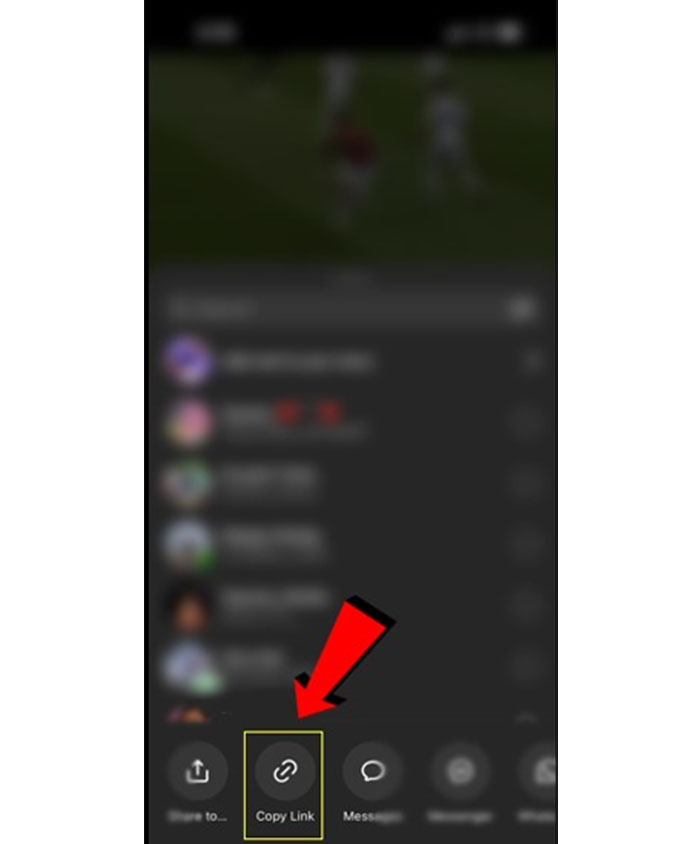
Step #4:
- Open any browser from your device (Like Chrome or Safari).
Step #5:
- Visit SnapInsta’s Official website.
Step #6:
- On the homepage, you’ll see an input field to paste the copied link. To do this, paste the link here. After that, tap the Download button.
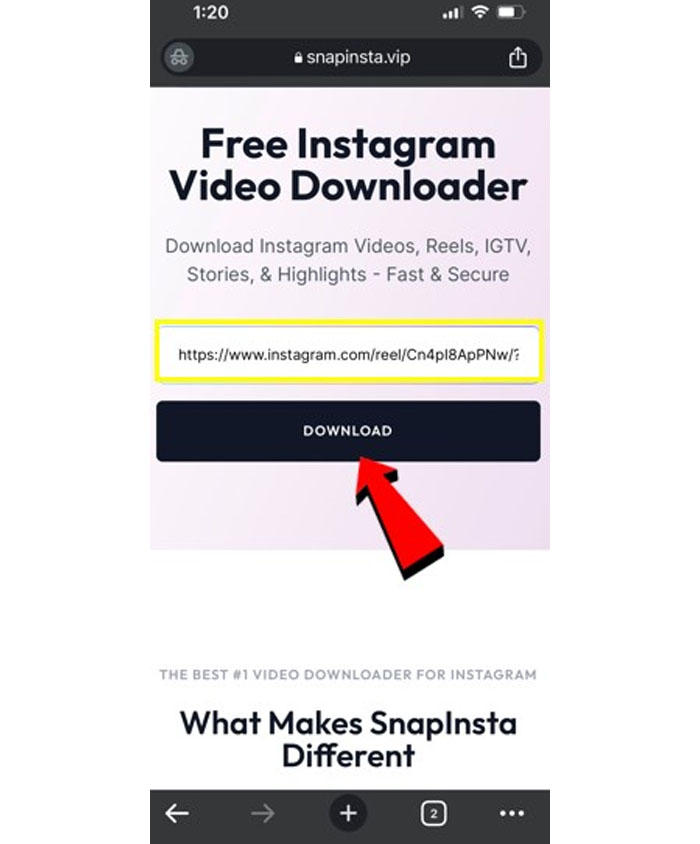
Step #7:
- SnapInsta can fetch three sources for that reel, you download any video you want.
Step #8:
- Your reel might be saved to your gallery, you can open it from your downloads.
This is how you download Instagram reels with enabled audio without losing video quality.
Save your Instagram Reels By Mobile Applications
On other hand, there are a few mobile video downloaders that can offer a downloading feature for Instagram.
- Open the PlayStore or AppStore on your phone.
- Enter the “Instagram Video Downloader” in the search feature.
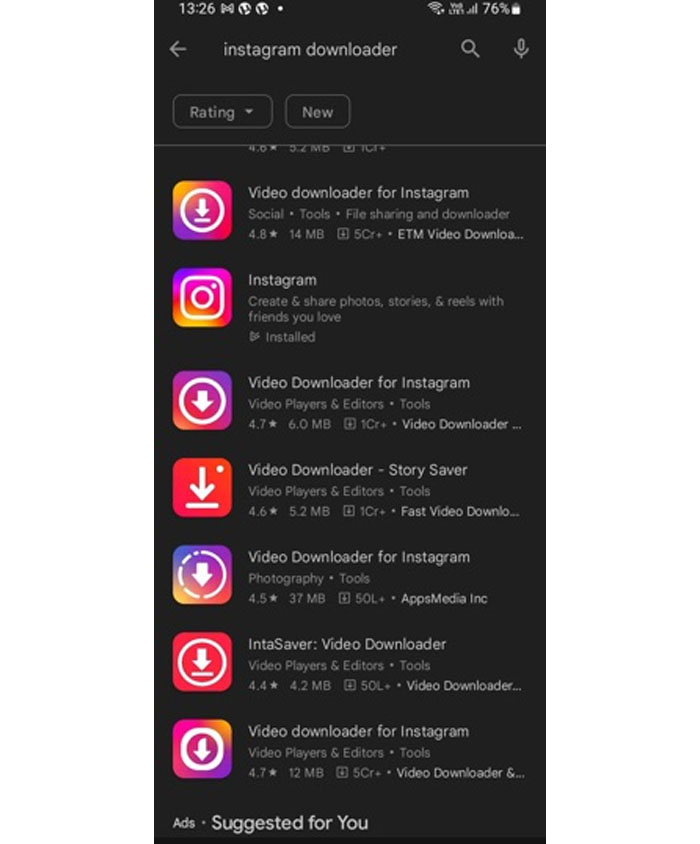
- Please choose the app kindly as per the latest reviews, ratings, and download counts.
- My recommended apps are Android (Video Downloader for Instagram), and iOS (Instant Save) – As of today
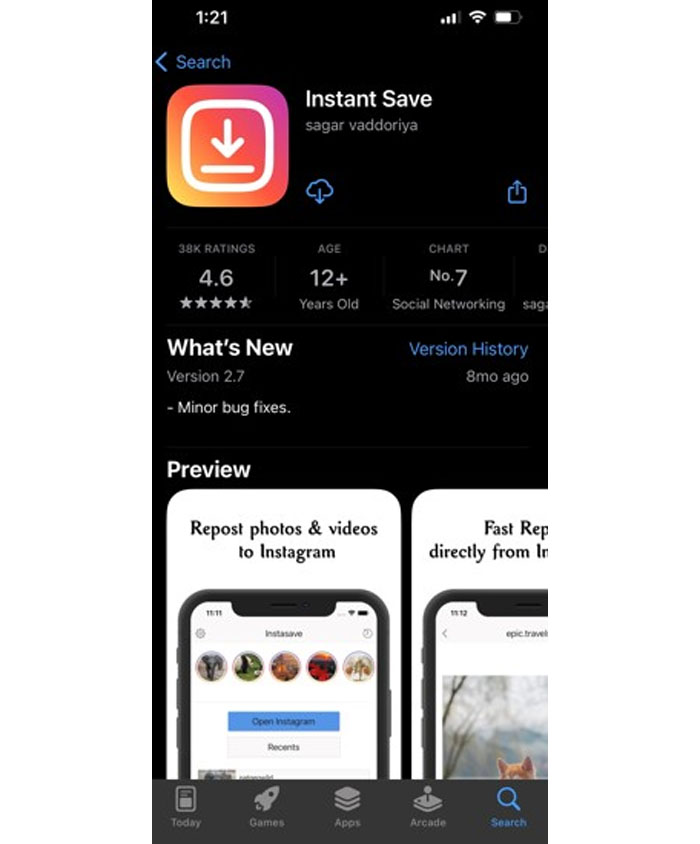
- Install it.
- Open the app.
- Copy and paste all of your video links to this downloader.
- Click Download.
That’s it.
This method helps you track all of your downloads, and download history, and easy to share on other social media applications.
FAQ
What are alternative tools/apps when listed services went down?
You can try IGDownloader or IGram as alternative sources.
Are there any official methods to download Instagram videos right from the Instagram app?
Yes, but you’ll get a video with low dimensions and watermarks. If you still want to go for the official way, simply tap the Share button, and then tap on “Add reel to your story”. Next, tap on the three-dot menu and tap save.
Can I download Instagram Reel from Private accounts?
Yes, If you’re following them or have a shareable link then you can download it using our methods.
Conclusion
To download Instagram reels at original quality, you must use these kinds of third-party apps or tools. I’ve provided the best of two Instagram downloaders that currently working and are safe.
There are also many online tools available, such as InstaSave, QuickSave, SaveInsta, etc.
When using these apps or tools, it’s better to be aware of some risk factors, such as malware injectors, unwanted ads, or clicking unauthorized may harm your device.
I recommended you use trusted and reputable services as I mentioned in this article.
As per the Instagram guidelines, it’s also noted that downloading content should not be misused or not gonna published elsewhere without a user’s permission.


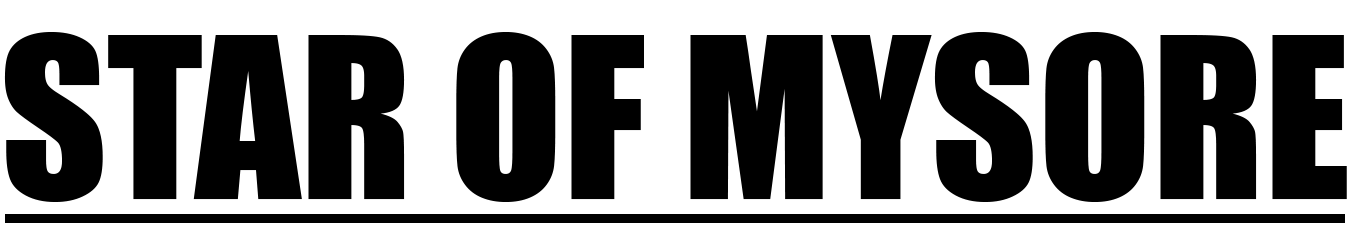





Recent Comments