Do you like to play games on your Android tablet or smartphone like the PubG? Got some favorite apps that you use? What if we were to tell you that you could use those apps and play your games on your PC or Mac? You can, and all you need is Nox Player, a free Android emulator.
How To Download and Install Nox Player on Mac or PC:
This is pretty simple to do; just follow the steps below to get all your Android apps and games on your desktop:
- Download Nox Player onto your Mac or PC using one of the links above
- Please find the file on your computer and click on it.
- The Terms and conditions page opens, click Agree and then click on Install.
- Now decide on Online or Offline installation – online is quicker, offline will take at least 15 minutes.
- When the installation is done, the Nox Player icon will be on your desktop.
How to Use Nox Player:
This couldn’t be easier:
- Open Nox Player on your computer and leave to set it up – it might take some time.
- Once the home screen loads, you will see some preinstalled app icons; one of them is the Play Store.
- Click the Play Store icon and use your Google account to set up – these are free if you don’t have one.
- Follow the setup instructions on the screen – you can skip this step and still use Nox Player if you want
- When you have finished, a series of options will appear on the right side of the Nox Player home screen, including File Transfers, APK installation, and more.
Nox Player Features:
Nox Player offers users lots of cool features:
- Smooth and fast – Nox Player is fast and offers smooth gameplay, including customizable performance settings. You can even choose how many CPUs and how much RAM you use.
- Compatibility with External Controllers – Most Android devices don’t support external controllers, but your PC or Mac does; by extension, so does Nox Player, making it much easier to play games.
- It Emulates Your Device – your device model, phone number, IMEI, and others, including device-specific information.
- Root Access – Nox Player is rooted right from the start using SuperUser, so you can easily access all your computer files.
Frequently Asked Questions:
These are the answers to the most common questions asked about Nox Player:
What is Nox Player?
Nox Player is a smooth, simple emulator that lets you use your favorite Android apps and games on your Mac or PC
Is Nox Player Safe to Use?
Yes, it is completely safe and legal, not to mention reliable.
How Do I Uninstall Nox Player?
The same way as you do any app on your Mac or PC. It’s straightforward, and you can find details on removing apps and programs at the links for Mac or Windows.
What About Disadvantages of Nox Player?
Nox Player has one small disadvantage – it is not quite as fast as some of the other Android emulators, such as Nox Player. It is, however, comprehensive.
How Do I Fix Nox Player Getting Stuck on Loading?
With these steps:
- Restart your computer
- Check that it meets Nox Player minimum requirements and ensure that virtualization is enabled – see this video.
- Free up some RAM and allocate Nox Player with some extra
- Ensure you have updated your graphics drivers
- Ensure your antivirus is set up and configured correctly
Can I Install Nox Player on macOS?
Yes, just choose the Mac link and follow the download instructions.
Does the Same Nox Player Version Work on Both 32-bit and 64-bit Computers?
No, there are specific versions of Nox Player for each version, so make sure you download the right one. With the 64-bit version, ensure that you have enabled VT on your computer.
Can PC Files Be Copied to Nox Player 4?
Yes, with these steps:
- Launch Nox Player
- Click the Library icon.
- Click on System Apps and then Media Manager.
- When the Import Windows File to Android window opens, find the file you want to be imported and click on Open.
- Your file will be imported into Nox Player.
Do I Need To Set Up Nox Player for PuBG Mobile?
Yes, here’s how:
- Open Nox Player and click the Bulb icon.
- A Game Guidance window opens, click on Settings, and you will see several options appear.
- In-Game Resolution changes the Resolution; the higher the number, the better your graphics, but you will use more system resources.
- Graphics Quality changes the game environment – if you choose HD graphics, you will get a much sharper texture, but your graphics card resources will hit.
- Learn More – this gives you information about all the game settings.
- Click on Save Changes when you are done and reboot the game.
- Click In-Game Resolution to change the game resolution. Tip – the higher you go, the better the graphics but, the more system resources are used.
Nox Player Emulator is one of the best ways to get all your favorite Android apps and games on your PC or Mac. It’s free to use, so give it a go today.


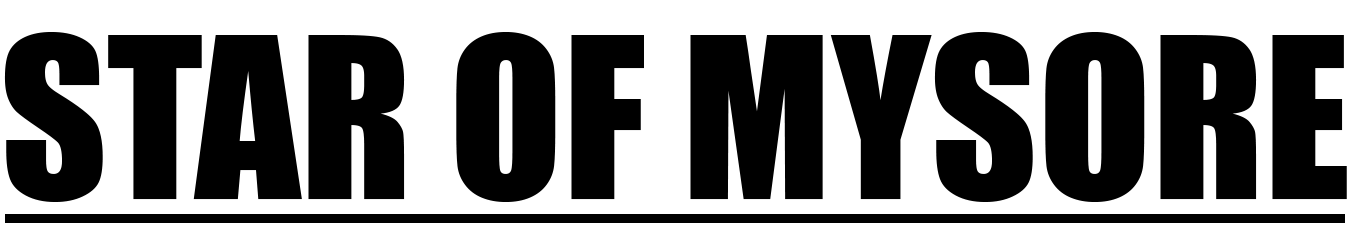





Recent Comments