iOS users have a fantastic range of unofficial app stores; Android users, not so much. Until now, installing third-party content has meant an Android user would need to root their device, but many have chosen not to go down this route and risk their devices being destroyed, leaving them with no option but to use the app store. A couple of alternative Android app stores are now available, but a new app has just been released, a modification tool rather than an app store. Lulubox is a plugin for your Android device that modifies some of the apps and games already installed from the official app store but doesn’t provide any unofficial android content for you to download. A cool tool that is already proving popular, Lulubox is completely free and even provides a chatroom where gamers can connect. Read on to find out everything you need to know about Lulubox.
How to Install Lulubox:
Lulubox is not hard to install, but you won’t find it as simple as downloading an official app. It is free, and all you need to do is follow these steps exactly as written to get it on your device:
- This is the most important part – open Android settings and go to Security or Privacy (depending on your firmware version)
- Find the option to accept downloads from unknown sources and enable it. If you don’t do this, Lulubox will not install
- Close Settings and open the Lulubox download page using your browser
- Download the APK file from the site
- Go into your device downloads folder and double-tap on the APK file
- Follow the on-screen installation instructions and wait – you will see Lulubox on your home screen when the installation is done
How to Use Lulubox:
While Lulubox is simple to use, it isn’t an app store, and you can’t download any apps or games from it. However, being a modification tool, you can use it to change some of the apps and games already on your device.
- Open Lulubox on your device
- On your screen, you will see all the apps and games installed on your device that Lulubox will work on – tap on one
- A list of all the Lulubox modifications will appear
- Activate the booster, and Lulubox will modify the app or game
- When you want the standard app or game back, just deactivate the booster; it’s as simple as that.
As an idea of how Lulubox works, if, for example, you have Garena Free Fire installed on your device, Lulubox will help speed gameplay up and provide you with all the skins, completely free.
Pros and Cons:
Like any app or game, especially unofficial ones, Lulubox has its fair share of ups and downs:
Pros
- Lots of different modifications to installed stock games and apps
- Many titles supported
- No change to gaming quality
- It gives you more competitive and easier gameplay
Cons
- Lulubox does not contain any pre-installed apps or games as it is only a modification tool
- Your apps and games must be installed via the official app store and cannot be played via Lulubox
- It’s a bit tricky to open and close the app sometimes
Lulubox Troubleshooting:
While Lulubox is stable, some users have experienced a few teething troubles, but all of them are easy to resolve:
Cannot Download Lulubox
Did you enable the Unknown Sources option? If not, Lulubox will not be installed. The easiest fix is removing Lulubox from your device, enabling that option in Settings, and reinstalling the tool.
Lulubox Stopped Working
This is resolved simply by deleting and then reinstalling Lulubox. When you have done that, make sure you have downloaded the app or game you want to be modified from the app store, open Lulubox, and apply the modifications.
Running Exception Error Message
Suppose you get an error message saying, “Running Exception! Please check the running environment of your cell phone and try again later” Lulubox will not work. First, delete the Lulubox app cache and data. Second, delete any hex editors you have installed on your device. Hex editors are similar to Lulubox, and they both work in much the same way – having both on your device at the same time will cause conflicts and stop Lulubox from working.
If none of these fix Lulubox for you, the only other thing to do is make sure you are using the most up-to-date version of the tool. If not, you need to delete Lulubox and reinstall the newest one.
You should also be aware that there isn’t much customer support available. While the developers will keep the app up to date and ensure it is safe for you to use, they don’t provide the same level of support other third-party apps do. However, you can try contacting them via their official social media pages in the event of a problem, but there is no guarantee of success.
Frequently Asked Questions:
The answers to the commonly asked questions will tell you all you need to know about Lulubox:
Is Lulubox Safe?
Yes, Lulubox is 100% safe to use. We tested it and didn’t find any viruses, exploits, malware, or anything else that might cause you a problem.
Will it Work on iOS?
No, it was developed purely for Android devices and won’t be given iOS support.
Can I Use it on Desktop?
Yes, but you will need an Android emulator first, such as Nox Player or BlueStacks.
Is it Free?
Yes, completely free, and there are no hidden fees, either.
How Do I Play Games Through Lulubox?
When you download official app store apps, you get an icon on your home screen. With Lulubox, you must install the game or app from the official store first and then open Lulubox, apply the modifications and enjoy your game that way.
Lulubox is completely free so try it on your Android device today.


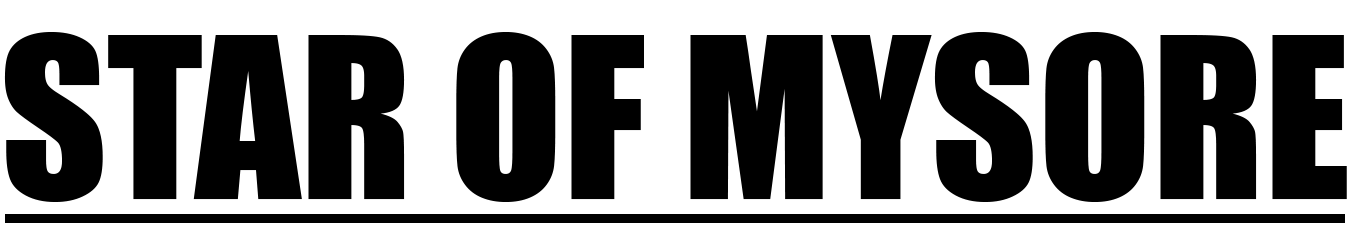





Recent Comments