AppVN is the latest offering for Android users, an alternative app store and social network that offers tons of apps, games, emulators, and more, including many popular modified games and apps. It is tailored to provide users with things that the official app store can’t or won’t and is proving a popular alternative to the official Play Store. It offers more flexibility than the official store and, while it doesn’t offer the same number of apps, it does provide quality content.
However, AppVN has one major downside – as it is an unofficial app store, none of the apps or games will be verified by Play Protect. That means, if you opt to download AppVN, it is at your risk alone.
One of the best things about AppVN is that it is completely free – there is no charge for downloading the app and no charge for any of the apps or games. It is updated regularly with new content, and you don’t have to root your device to use it:
How to Download AppVN on Android
Just follow this easy guide to install the AppVN APK file on your Android device:
- First, you need to allow permission for third-party apps to be installed on your device – open Android settings.
- Tap on the Security or Privacy option (it depends on what Android version you have)
- Find and enable the option to Allow Unknown Sources.
- Now you can download the AppVN APK file from the official AppVN download page.
- Go into your device downloads and tap on the file.
- Tap it again and follow any on-screen directions to install the file
- If you get an error message saying “App Blocked,” it’s because you didn’t enable the Allow Unknown Sources option properly. Tap Mobile Menu > Settings > Security, and make sure it is enabled.
How to Download AppVN on Windows:
Although AppVN doesn’t natively support Windows, there is a workaround that can help you install it. AppVN is an Android app so, by installing an Android emulator on your Windows PC, you can enjoy all the benefits the new app store offers:
- Download BlueStacks Android emulator on to your PC
- Please wait for it to download and then open it and leave it to finish setting up.
- Sign in with a Google account (free to set up if you haven’t got one)
- Download the AppVN APK file to your PC
- Go to your Downloads location, find the file and drag it to the emulator.
- Or go to the search bar in BlueStacks and type in AppVN.
- Click the file once it is in the emulator and leave it to install – this can take a few minutes.
- You will see the AppVN icon on the emulator home screen when it is installed.
How to Use AppVN:
AppVN is simple enough to use:
- Open the app store from your device or emulator home screen.
- Choose an app or game to download and tap it.
- Tap Install and follow any other installation directions that appear on the screen
- Wait – the icon will load to your home screen when it’s done.
AppVN Features:
The features provided by AppVN are far better and more comprehensive than many other similar apps, and the main ones are:
- It works on multiple platforms – Android, iOS, and Windows.
- The interface is user-friendly, easy to find your way around and a built-in search bar makes it easy to find your apps.
- AppVN is free to download, and all the apps and games are free too. You can even download a great choice of movie apps, music apps, TV Shows, eBooks, and more.
- There are many popular games in AppVN, including Minecraft PE, and many games hit the store before they get released officially.
- Language support beats other apps hands down, with support for multiple languages – most app installers are limited to just a couple of the main ones.
- AppVN is a small file, less than 20MB, and it won’t use all your device resources either.
- A built-in search bar makes it easy for your to find your apps, games, eBooks, TV shows, movies, and more
- No need to register; simply download AppVN and download your apps and games for free
- One-click installer built-in to make downloading easy
- Lots more cool features
Is it Safe?
AppVN is perfectly safe to use as you don’t need to root your device first. The developers are pretty active and fix any issues detected or reported by users immediately – so long as you install these updates, AppVN will remain safe to use.
AppVN offers one of the best ways to download unofficial content, not just on mobile but on Windows too. Try it on your device today – it’s free, easy to use, and offers a great choice of content.


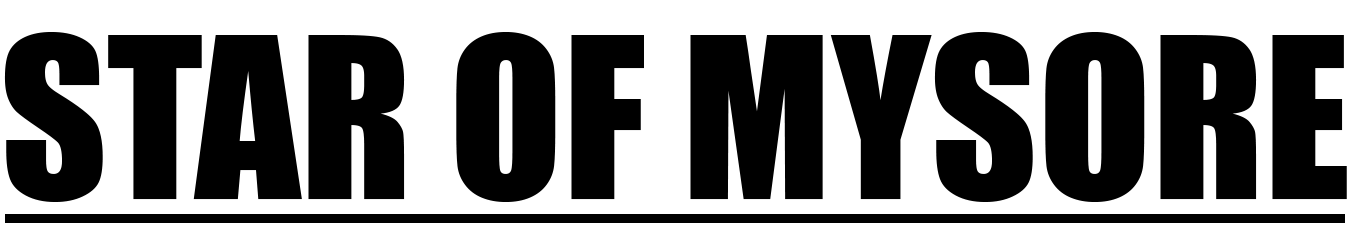





Recent Comments