If you want unofficial content on your iPhone or iPad but don’t want to jailbreak, there is an easier way. It’s a third-party app store called TutuApp, currently rated in the top three of all unofficial app stores, offering tons of modified apps and games, tweaks, and other unofficial content for free. Here’s everything you need to know.
What is TutuApp?
TutuApp is a third-party app store that was first released as an alternative to Cydia, the popular jailbreak store, during a time when jailbreaks were few and far between. Now though, it is as just as popular with many iOS users as an official app store alternative. It has plenty of modified apps, games, tweaks, and more, all free, and because you don’t jailbreak to use it, you don’t violate Apple’s security, thus ensuring they cannot invalidate your warranty.
TutuApp Features:
TutuApp offers all users a ton of features, including thousands of apps and games in the following categories:
- App Store Apps – lots of iOS/iPadOS apps and games for free
- Exclusive Apps – plenty of unofficial apps, such as media apps, emulators, screen recorders, and more
- Modified Apps – stock apps and games with new features and in-app features unlocked free
TutuApp also has these features
- Completely free to use
- User-friendly
- Works on iOS, Android, Windows, and macOS
- Regular updates for new content, enhancements, and security
- Safe to use
- Legal
- Choice of free or VIP app store
- Lots of other cool features
How to Download TutuApp:
While TutuApp was originally released as an alternative to Cydia, it now works on the following platforms::
- iOS 7 or above
- iPadOS
- Windows 7 or above
- macOS
- Android
Downloading it is as simple as choosing your platform and following the guide:
Method 1: iOS/iPadOS
- Use Safari browser to open https://tutuapp-vip.com
- Tap on the iPhone configuration profile links listed on the above page
- Tap on Allow on the popup confirmation message
- Settings open, tap on Install and type in your passcode if asked for it
- Tap on Install again and head back to your home screen
- The app icon will be there when TutuApp is installed
- When you try to open the app, you will see an Untrusted Developer error
- Nate, the developer name in the message, cancel it and open your Settings app
- Tap on General>Profiles
- Tap on the developer’s name and tap Trust
- You can now use TutuApp
Method 2: Android
This requires the APK file to be directly installed on your device:
- Open your Settings app and go to Security/Privacy
- Now enable the option to Allow From Unknown Sources
- Open your browser and go https://tutuapp-vip.com/android/
- Download the APK file and then open your Downloads file
- Double-tap the file and follow the instructions on the screen to complete the installation
- The icon is on your home screen when the app is installed
Method 3: Windows or macOS
TutuApp was originally developed for the iOS platform and was then given support for Android mobile devices too. However, it is a mobile app store and, as such, doesn’t have official support for desktop operating systems. You can use it by installing an Android emulator on your computer and then installing the Android APK file. Two of the best emulators to use are BlueStacks or Nox Player, and both are incredibly powerful and free to use. You will need a Google account, free to set up if you don’t have one or want to use a different one than your everyday account:
- Download an Android emulator onto your Windows or Mac computer
- Using the guide above, download the Android APK file
- Launch the emulator, sign in using your Google account and leave it
- Once the emulator has been set up, you can pass the APK file into it
There are three ways you can do that:
- Drag and drop the .apk file in the emulator
- Right-click the emulator and click on Open With ( your emulator )
- Go to the emulator search bar and type TutuApp
Whichever way you choose, click the app once it is in the emulator and allow it to install. When finished, you can access TutuApp via the emulator home screen
How to Use TutuApp
TutuApp is a user-friendly app:
- Open TutuApp from your device home screen or emulator
- Tap an app category
- Tap on any app or game you want to download – a search bar will help you find something specific
- Tap Install and follow the directions on the screen – once installed, it will be on your home screen or in the emulator app
If you are using iOS, you will need to trust the app before you can use it – open Settings > General > Profiles and trust the developer.
TutuApp is one of the best third-party app stores available today, completely free and working on multiple platforms. Try it today and experience a new app store for yourself.


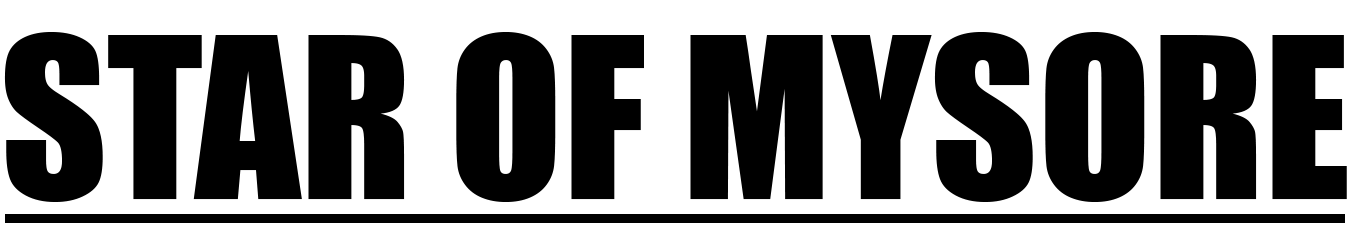





Recent Comments