In the last few years, jailbreaks have fallen behind, and it’s only just recently that we’ve started to see a few decent ones being rereleased. One of the best of the bunch is called Unc0ver, a semi-untethered jailbreak that offers support for A7 to A13 devices that have 64-bit ARM systems. It works on iOS 11 upwards and is incredibly stable.
How to Download Unc0ver Jailbreak:
There are two ways of installing Unc0ver jailbreak on your iPhone or iPad:
Method 1: Direct Download
- Back your device data up – use iCloud or iTunes.
- Open Safari browser and go to the TopStore appstore.
- Find and download Unc0ver from the store.
- The Unc0ver icon will show up on your home screen when it’s done.
- Open iOS Settings and tap on General.
- Tap on Profiles & Device Management
- Find and tap the Unc0ver jailbreak profile.
- Tap on Trust
- Close Settings and tap the Unc0ver icon on your home page
- When it opens, tap Jailbreak.
- Leave your device while the jailbreak is being done and, when your device resprings, Cydia app is on the home screen.
Method 2: Using AltStore
Before we tell you how to do this, a word about AltStore, this is an unofficial app store that offers safe access to the jailbreak, along with some other apps and games too. However, to keep it running, you do need to refresh it at least once every seven days. Otherwise, Apple revokes the certificate, and it will all crash.
- Install AltStore by following the guide at the link
- Using Safari Browser on your iPhone or iPad, download Unc0ver jailbreak
- Open AltStore and tap on the My Apps section
- Tap the Plus icon at the top and tap on Unc0ver 5.3.1
- Wait for the icon to appear on your home page, and the jailbreak is installed.
You must use the AltServer companion app on your computer at least once every seven days, so the apps are re-signed. If not, Apple revokes the certificate, and it stops working. You can do this by physically connecting your iPhone or iPad to your computer or using Wi-Fi Sync on iTunes.
What is Unc0ver Jailbreak?
It is one of the newest jailbreak utilities and is one of the most stable and reliable too. It was developed by Pwn20nd to support 64-bit ARM A7 to A11 devices on iOS 11 to iOS 13. It is packed with plenty of features that we will talk about in a while but first, you need to know what devices are supported:
Supported Devices:
Unc0ver jailbreak supports the following devices on iOS 11 to iOS 13. If your device is not listed, it is not supported:
- iPhone XS and XS Max
- iPhone XR
- iPad Mini (2019)
- iPad Air (2019)
- iPhone X (only iOS 12)
- iPhone 8, 8 Plus
- iPhone 7, 7 Plus
- iPhone 6, 6 Plus, 6S, 6S Plus
- iPhone SE
- iPhone5S
- iPhone 11, 11 Pro, 11 Pro Max
- iPad Mini (5th generation)
- iPad Air 1
- iPad Air (2019, 3rd generation)
Unc0ver Jailbreak Features:
Unc0ver jailbreak hasn’t been out very long, but it has already received several updates. This is not because the jailbreak is stable; it is one of the most stable, and the updates have brought new features. The latest update brought lots of improvements, user enhancements, security updates and provided a way to change to Unc0ver from other iOS 12 jailbreaks.
Before that, the updates gave us a choice of dark or light modes, descriptions with the app settings that tell you device and firmware compatibility, and support for A12 and A13 devices running iOS 13.
Some other features the jailbreak offers are:
- File system access
- App revokes can be disabled.
- Auto-updates disabled
- Dump APTickets
- Export TFPO
- Memory limit increases
- Enable get-task-allow
- Install OpenSSH
- Install unsigned IPA files
- Daemons and system daemons loaded and reloaded.
- Icon cache refresh
- Boot notice overwritten
- Install Cydia
- Restore RootFS
- Lots of apps and tweaks
- Plenty more features
Unc0ver Jailbreak And Cydia Substrate:
Uncover uses the popular Cydia platform that lets users modify software and code without accessing the source code. And Cydia Substrate also allows you to download your favorite tweaks, mods, and more. However, it is semi-untethered and must be reactivated when you reboot your device.
How to Remove the Jailbreak:
If you want to remove the jailbreak from your device, follow these steps:
- Launch Cydia and tap the Installed option
- Individually delete your tweaks.
- Then open Unc0ver jailbreak and tap on Settings.
- Toggle Refresh Icon Cache and Restore RootFS (Rec0ver)
- Back on the Unc0ver screen, tap Jailbreak or Rejailbreak
All of this can take some time – your root system is being restored, and you will see the RootFS message on your device screen when it’s done. Tap OK, and Unc0ver is gone from your device.
Unc0ver is a popular as stable jailbreak, so try it on your device today and see what you think of it.


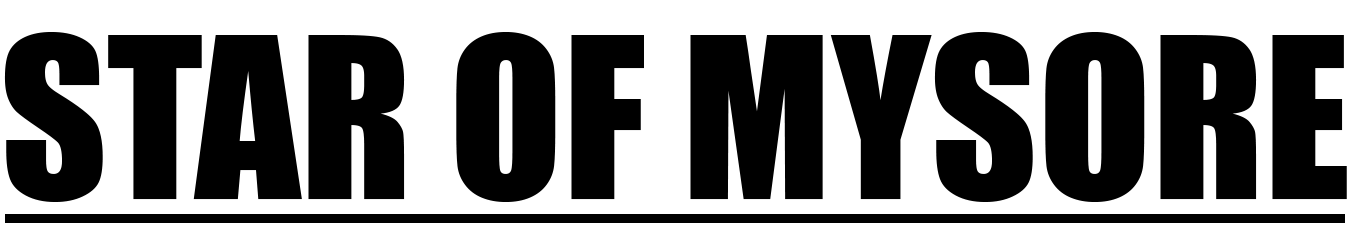
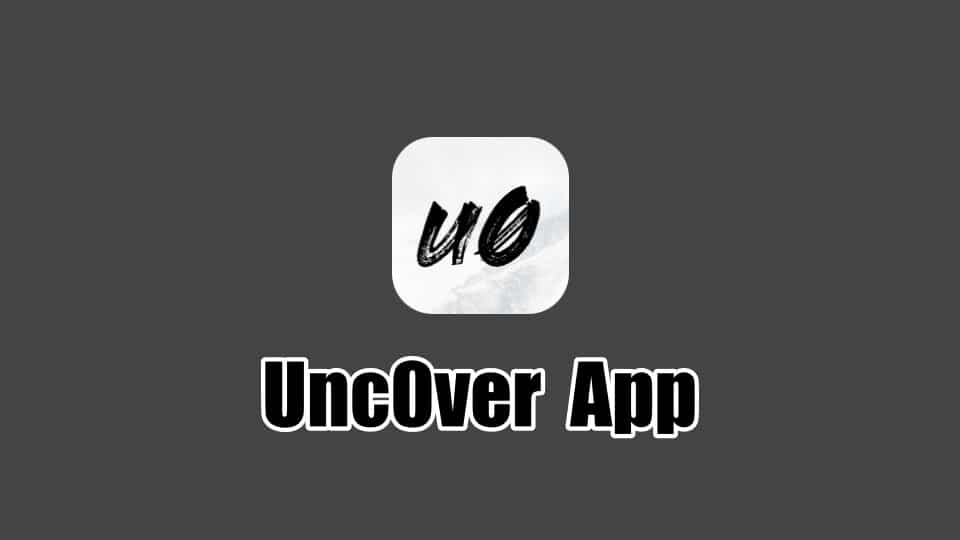




Recent Comments