vShare is a well-known name, once only available to jailbreakers via Cydia. Now anyone can install it on their devices and take advantage of tons of cool modified and tweaked content, game emulators, and much more. It’s all free, and now you don’t need to jailbreak, so read on for all the details.
What is vShare?
Once a Cydia app store, vShare has now been made available without the need to jailbreak, providing us with a free source of modified games, tweaked apps, and a great deal more. As a jailbreak is no longer needed, Apple cannot void your warranty, and it is legal to use.
How to Download vShare App:
Originally for the iOS market, demand led to the developers providing support for other platforms. You can use vShare on:
- iOS 7 and higher
- iPadOS
- macOS
- Windows 7 and higher
- Android
Just pick your platform and follow the guide:
Method 1: iOS and iPadOS
- Use Safari browser to open the vShare iOS download page
- Tap a configuration profile to start the download
- Tap Allow to confirm, and your Settings App opens to the Install Profile page
- Tap Install and, if asked, type your device passcode
- Tap Install again and go to your home screen
- Once vShare is installed, you will see the app icon
- Tap on it and an Untrusted Developer error will appear. Make a note of the developer name
- Open iOS Settings and tap General > Profiles
- Tap the developer name, tap Trust, and close Settings
- Now you can use vShare
Method 2: Android
The APK file has to be manually installed on your device so follow these instructions carefully
- Go into your Android Settings app and into Privacy or Security – depends on your firmware
- Enable the Unknown Sources option and close Settings
- Use your browser to open the vShare Android download page
- Tao the APK file to download it
- Go to your Downloads folder and tap the file twice
- Follow any instructions on your screen and wait – the icon is on your home screen when the installation is finished
Method 3: macOS or Windows
vShare is officially a mobile app store and was originally released purely for iOS users. However, demand led to support for the Android platform being provided which means it can also be used on your macOS or Windows computer. You will need a good Android emulator – we recommend BlueStacks or Nox Player as they are both free, powerful, and reliable – and you will also need a Google account, also free to get if you don’t have one.
- Download your choice of Android emulator on your computer
- Open the vShare Android download page and download the APK
- Open the emulator, sign in using your Google details and leave it to set up
- When it has finished, you need to get the vShare APK file into the emulator
You can add the file in one of these three ways:
- Type vShare into the emulator search bar and choose the right file
- Drag the .apk file into the emulator, or
- Right-click the .apk file and click on Open With (your emulator)
Once the file is in the emulator, click it and follow the on-screen instructions to install it. When it is done, vShare is available via the emulator.
How to Use vShare:
vShare is a user-friendly app:
- Launch vShare and tap on one of the app categories
- Find an app or game you want to download and tap or click it – there is a search bar if you are trying to find a particular app
- Tap on Install
- Follow the on-screen instructions to install your App or game and wait – the icon is on your home screen on iOS/Android platforms and in the emulator on desktop
Those using iOS or iPadOS will need to fix the trusted developer on most apps and games they download – open iOS Settings and tap General > Profiles. Tap the right profile and tap Trust.
vShare App Features:
vShare is incredibly comprehensive, offering thousands of apps, games, and more. Here’s what you will find:
- App Store Apps – iOS and iPadOS content all free
- Exclusive Apps – game emulators, screen recorders, tweaks, streaming apps, and more
- Modified Apps and Games – popular stock games and apps, with new features and completely unlocked
vShare also offers these features:
- Completely free
- Very easy to use
- Works on multiple platforms, including iOS, Android, Windows, and macOS
- Updated regularly
- Legal to use so your warranty is safe
- Safe to use
- No need to root or jailbreak your device
- Choose between free and VIP app store
- Plenty more features
vShare is an excellent choice of unofficial app store and, with support for multiple platforms, it is one of the most diverse. It’s completely free so download it and enjoy an alternative app store on your device today.


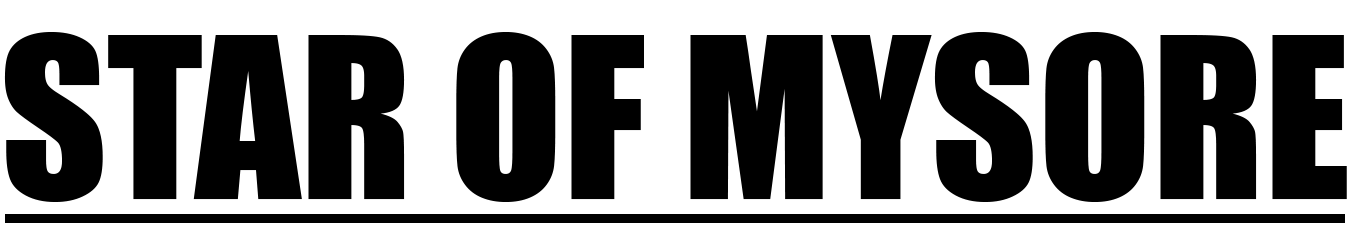





Recent Comments