If you like playing games on your Nintendo, PlayStation, PPSSPP, or other games console, you might be excited to learn that there is a way to play them on your Android smartphone or tablet. How? By using an emulator called HappyChick. Although there are emulators in the official Android app store, you won’t find this one there, and none of them work as well as HappyChick. It is packed with pre-installed games for more than 18 different consoles, so you don’t have to download your own, and it is free to use. Even better, your Android device does not need to be rooted first. Here’s everything you should know about HappyChick.
HappyChick Requirements:
Before we talk about how to download HappyChick on your Android device, there are some requirements that you need to meet:
- Android 4.0 or higher
- Allow Unknown Sources must be enabled in your Android settings. Otherwise, the emulator will not work.
How to Download HappyChick on Android:
HappyChick is one of the easiest emulators to use, with a user-friendly interface, plenty of categories, and a search bar. Be aware that you will need to change your language preferences as it will be in Chinese when first downloaded.
- Using your mobile browser, open the linked HappyChick website.
- Tap the APK file download button to download the emulator onto your device
- Open the Android Settings app and tap on Security (or Privacy)
- Find the Allow Unknown Sources option and make sure it is enabled.
- Go into your download location and double-tap on the APK file.
- Tap OK to confirm on the popup message and wait – HappyChick will appear on your home screen once the installation has finished.
What is HappyChick Emulator?
It is one of the best emulator apps ever released, offering an easy way to play your favorite console games on your tablet or smartphone. It offers gaming support for multiple consoles, and, unlike many other emulators, you don’t have to go searching for your game files on the internet – they are already there. You can play Nintendo, PSP, PlayStation 1, Wii, Gameboy, and many more games on your device, and you can even attach external controllers. HappyChick will also work on iOS, Windows, Mac, and some smart TVs.
HappyChick Emulator Features:
HappyChick is packed with cool features:
- All the pre-installed games are in cloud storage so that you can get at them from any device or network.
- It offers plenty of game choices and one-click play regardless of console.
- You can install your own external files from the internet if you want
- Multi-player gaming support
- Record your gameplay and share it using Wi-Fi or Bluetooth
- Cloud server support – save your games and easily pick them up again from any device and customize and save your app settings.
- LAN connection support for playing some games on local servers
- Create your own game maps and customize the game controls
- Support included for multiple consoles, such as PSP, PlayStation, Nintendo DS, Nintendo 64, PPSSPP, and many more.
- Find games by category or use the search bar.
- Monitor your downloads
- External controller compatibility
- No need to root your device
- Free to use
- Many more features
Frequently Asked Questions:
Unofficial content always attracts questions, and HappyChick is no different. This is mostly because it is not allowed in the official app store, and some people are concerned about using it. Here are the more common questions answered for you:
What Devices Can I Use HappyChick on?
You can use HappyChick on any Android device running on Android 4.0 or higher. It also works on iOS 10 or higher, Windows, macOS, Apple TV, Roku, and some smart TVs.
How Much RAM is Required?
A minimum of 2 GB free RAM is needed for many of the games to run smoothly. It will work with less than this, but some games won’t run properly.
Does My Android Device Need to be Rooted?
No, HappyChick works perfectly fine without it.
Where is My Game Data Stored?
All of your game data is stored in the cloud so you can quickly get it from any device, and if the emulator crashes (rare), it means you haven’t lost everything.
Which Game Consoles are Supported?
HappyChick supports 18 or more consoles at the moment, such as PlayStation, Nintendo, and more.
Is Multi-Player Gaming Supported?
Yes, there are plenty of multi-player games available in the emulator.
Does HappyChick Have Any Downsides?
Every app has downsides, and the main one with HappyChick is that a few games may have glitches; these will not harm your device or your data, though, and are more of an annoyance than serious.
HappyChick emulator allows you to turn your Android device into a portable gaming console, one that offers to the game for lots of different consoles on the go. You can play all the old classics, and even some of the newer games, and everything is free and safe to use. Install HappyChick today and take your games wherever you go.


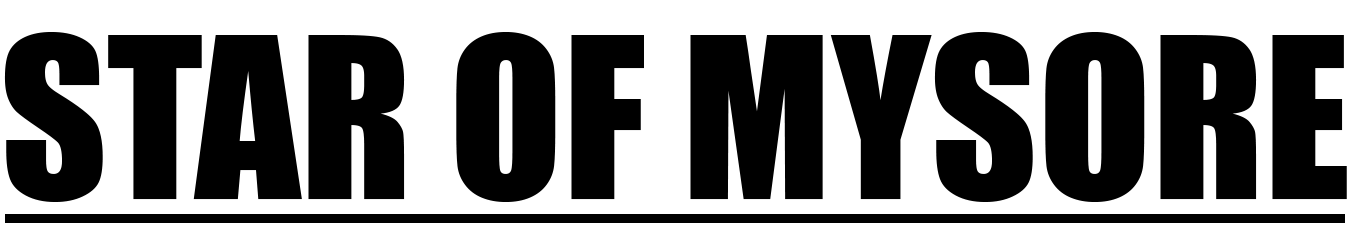
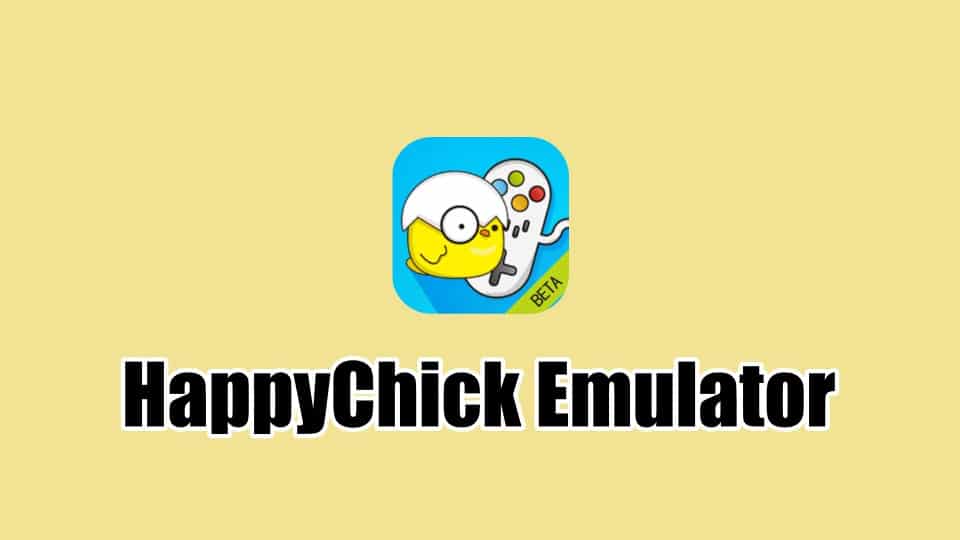




Recent Comments