Now passengers can avoid standing in long queues
Mysore/Mysuru: To cater to the large number of passengers purchasing unreserved tickets on a daily basis for travel by various trains, the South Western Railway (SWR) has introduced QR Code ticketing and has supplied samples for display at the Mysuru City Railway Station and a few other Stations.
The UTS (Unreserved Ticketing System) App on mobile has been introduced for purchasing paperless unreserved tickets and the process has become popular and its use has been steadily increasing day by day. Passengers hailed the move and said that this is a convenient way of booking tickets instead of standing in long lines.
Railway officers said that the UTS App is one of the major digital avenues implemented by the SWR in taking forward the digitisation of railway services for the convenience of passengers. As of now, over 30 Stations across Mysuru Railway Division have the QR code facility. In the next two to three weeks, all the 78 stations in the Division will have this facility.

“This utility facilitates the passengers to book tickets through UTS App from within the station premises and also from the areas within the vicinity of 1-km radius from the station by scanning the QR code of that station,’’ an officer said.
The UTS App was introduced by the Railways in 2017 and it was a convenient way to purchase unreserved tickets to their destinations but the app restricted travellers from purchasing the tickets after reaching a particular Railway Station due to security issues.
“Earlier, passengers could purchase tickets through the UTS App only before entering the Railway Station. Now, the QR code facility will help the travellers overcome this restriction. They can just scan the QR code and follow the steps. Once the payment is made, the downloaded ticket can be shown to the Travelling Ticket Examiner (TTE) on the mobile phone app,” the officer explained.
“The system has been introduced with Prime Minister Narendra Modi’s initiative for Digital India. With the availability of QR code at stations, passengers can now purchase their paperless ticket online without having to stand in queues, saving time and energy. It will be convenient for the passengers who decide to book tickets at the last minute,” the officer added.

How to buy tickets through QR Code?
Passengers must download the UTS App from Google Play Store for android phone users and apple iOS for Iphone users and complete the ‘registration’ and ‘login’ process.
After successfully creating an account, passengers can book a ticket by specifying the source and the destination and book a ticket. The application will generate a QR code of booked ticket which will be used at Railway Station to scan the ticket QR code.
- Step 1 : Open UTS App
- Step 2 : Under the Book Ticket Menu, there will be an option of QR Booking
- Step 3 : Now scan the QR code that is provided in the Railway Station
- Step 4 : Select the destination and other fields
- Step 5 : Make the payment and the ticket is generated instantly
- Step 6 : Show the ticket in the App to the TTE


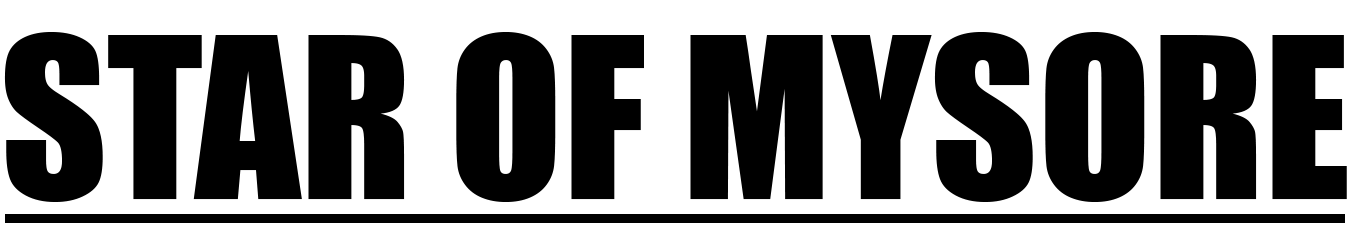





Recent Comments