Instagram is a massive ad machine, and stats show that it’s only getting bigger.
If you’re weary of seeing political ads on Instagram, raise your hand. If you aren’t tired of these ads, it’s likely you wouldn’t be reading this article.
If you want to reduce or remove the political ads from Instagram, the following content will guide you through the step-by-step process, and also explain how it all works.
Before we get into how to turn off political ads on Instagram, we will discuss how ads on the platform work in the first place. This will provide you with some understanding behind ads in general, which will help you pick and choose as you go.
How Instagram Ads Get Into the Feed
The more you interact with political figures or ads on Instagram, the more likely you are to become part of their targeted audience, so you will see their political ads.
Your regular interactions on Instagram are not the only way political, or any ads find their way into your feed.
Your activities on some third-party websites and any websites that are owned by Facebook (Instagram is owned by Facebook, in case you missed the memo) are tracked, or can be tracked without the use of bots or Instagram growth services.
Consider this. You searched Google to look for a political figure. The next time you check your Instagram app, there are several political ads that are not only for the political figure you searched, but also others.
Facebook Exchange is the retargeting service that allows this tracking.
Instagram Ads Identification
Does it sometimes seem like the political ads mingle into the feed so well, that you can hardly see the difference between a post you might like, or a political ad that might become a nuisance to you?
Let’s clear that up right now. Instagram Ads will show in your feed and in Stories. They are labeled with the word ‘Sponsored’ at the top of the ad (post), just under the brand’s name.
You will also see a call-to-action (CTA) button at the bottom of said ad/post, which prompts you to do something like download, install, sign up, shop now, learn more, etc.
The CTA is based on the brand’s goal for their ads. This is how they get real Instagram followers that are super targeted.
How to Remove/Reduce Political Ads from Your Instagram Feed
Did you know that you can actually look at the Instagram Ads with which you have interacted? Here’s how you do that.
- Tap your profile picture found in the bottom, right corner of the app, which will take you to your profile.
- Tap the three little bars in the top, right corner.
- Tap ‘Settings’.
- Tap the word ‘Ads’.
- Select ‘Ad Activity’
- Go back to ‘Ads’ and select ‘Ad Topics’ and ‘see fewer ads about selected topics’ from here.
- Tap the ‘Social Issues, Elections or Politics’ topic.
- Tap “Save’ from the top right corner to save your selection.
‘Ad Activity’ will direct you to where you can view your recent interactions with advertisements.
While telling Instagram what topics you do not want to see does not remove ads completely, it does significantly reduce them.
Three More Ways to Remove Instagram Political Ads
These three methods of removing/reducing political ads will also work for any other ads.
- Hide Specific Instagram Ads
- Find a ‘Sponsored’ ad in your feed that you don’t like, tap the three little dots found in the top, right corner of said post.
- Tap ‘Hide Ad’.
- You will be prompted to answer why you are hiding the ad. Just choose an appropriate one from the list.
This does not totally remove ads, but it does improve your feed experience.
- Block Brand Accounts
There’s more than one way to remove ads from your feed, and blocking brands is the next one.
- Find the company/brand/political figure at the top of the ‘Sponsored’ post/ad to go to their profile.
- Tap the ‘three little dots’ found at the top, right corner of their profile.
- Tap ‘Block’.
- You will be prompted to select if you want to just block that profile, or if you want to block other profiles the company may create in the future.
Once again, this will remove only the ads from the one brand/political figure.
- Report Instagram Ads
You can report ads that are inappropriate or misleading this way.
- Tap the ‘three little dots’ in the top, right corner of the post.
- Tap ‘Report Ad’.
- From the options presented, pick the reason you’re reporting the ad.
It is wise to be prudent and cautious when reporting ads in this way. If they aren’t violating any rules or misleading users, you should just block or hide them. Don’t get yourself in trouble by falsely reporting ads that bother you.


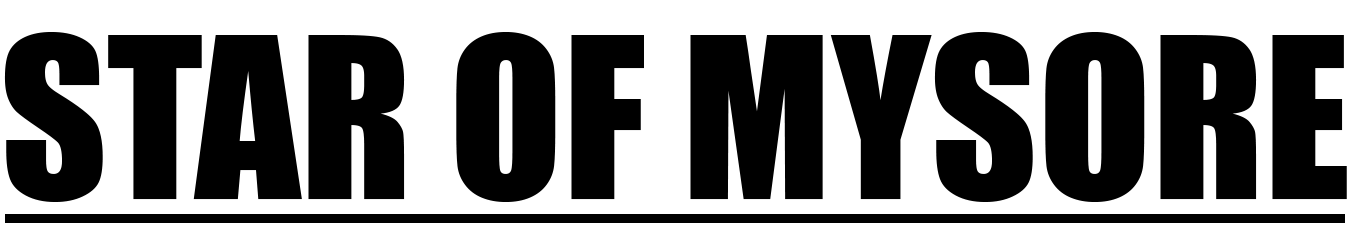





Recent Comments