If you are looking for something a little different from the official iOS app store, look no further than TopStore. A third-party app store, here you can find plenty of unofficial content, including modified apps, games, emulators, tweaks, and much more besides. It’s all free, and you don’t have to jailbreak to install it either.
How to Download TopStore on iPhone:
Although you can’t get TopStore in the official appstore, you can download the configuration profiles straight onto your device. Here’s what you need to do:
- Using the Safari browser on your device, download the configuration profile for TopStore.
- Tap Install on the window that opens
- When you see the app icon on your home screen, TopStore is installed, But, you can’t use it yet.
- First, open Settings and go to General.
- Go into Profiles & Device Management and tap on the app profile.
- Tap Trust – now you can use TopStore.
How to Use TopStore:
Using TopStore is no harder than any other app store:
- Open TopStore by tapping the icon on your home screen.
- Choose an app category – explained below.
- Pick something to download and tap on it.
- Tap on the Install button
- Wait; the installation is successful when the icon is on your home screen.
Be aware that you will have to fix the untrusted error for most things you download. For that, see steps 4 onwards in the download tutorial above.
TopStore Features:
Not only have the developers made the app free to use, but they also put all of their content into useful categories. You can see what’s on offer at a glance and easily find something to download. These are the categories:
- iOS Apps – a lot of free iOS apps and games
- Exclusive Apps – plenty of unofficial content that Apple won’t allow in the official store, including game emulators, screen recorders, tweaks, and more
- Top Games – top-rated iOS games with additional features
- Modified Apps – iOS apps with new functionality and features
And, of course, you can get all of this without needing to jailbreak your iPhone or iPad first.
Common TopStore Errors and Solutions:
While TopStore is stable and pretty reliable, there are a couple of errors that keep cropping up. They are simple to fix, though:
Blank or White Screen:
A common error, you can easily fix it one of two ways:
- Open your iOS Settings app and tap on Safari.
- Tap on Clear Website Data
- You should find the TopStore screen is back to normal.
If it isn’t, the other way to fix it is to delete it and reinstall it.
TopStore Keeps Crashing:
TopStore is an unofficial app, and Apple is not fond of these. That’s because the app store is built using expired enterprise certificates, and Apple will revoke these regularly. Usually, the developers manage to replace the certificate before Apple can do this, but sometimes they are too late. First, leave things alone for up to 48 hours. After that time, the certificate should have been replaced, and the app will become usable again. Second, if you want to stop this from happening in the first place, use a recommended VPN or install an anti-revoke app on your device.
SSL Errors:
These are another common occurrence, but you should be able to fix them using one of these methods:
Method 1:
- In the Safari browser, close each open tab and then close the browser down.
- Make sure that you have no apps open and running in the background on your device.
- Wait for a few minutes and then download TopStore again – it should go through without a hitch.
If you still get an error, try this:
Method 2:
- As in the above method, close all Safari tabs down, and then the browser.
- Close all open apps on your device
- Power off your iPhone or iPad
- Leave it for a couple of minutes and then turn it back on.
- Download TopStore; it should work this time.
How to Fix Untrusted Developer Error:
Unofficial apps are not allowed into the iOS app store, which means that Apple will not recognize the developer when you try to use one on your device. You need to tell them that the developer is trusted before the app can be used:
- The error message shows the name of the developer in question- remember it.
- Open your Settings>General and go into Profiles.
- Tap the developer name and then tap Trust
This may need to be done for many of the apps that you download from TopStore too.
Deleting TopStore
Sometimes, the easiest way to resolve an error is to delete TopStore from your device and then reinstall it. Also, TopStore isn’t for everyone; it may not offer what you want, or it may not work properly on your device. Whatever the problem is, deleting it is simple to do:
- Go into iOS Settings and tap General.
- Go to Profiles & Device Management
- Tap on the profile you want to delete
- Tap Delete Profile, Close Settings, and TopStore are gone.
Frequently Asked Questions:
We get lots of questions about TopStore, some more than others:
Will TopStore Affect my Device Warranty?
No. TopStore is legal to use and, because you are not jailbreaking, Apple has no reason to invalidate your warranty just for installing the app store. However, there are a couple of tweaks that they may not be happy about. In this case, or if you are at all unsure and your device needs to go in for repair, simply delete the tweaks or TopStore from your device – you can reinstall it later on.
How Safe is TopStore?
TopStore is 100% safe. Not only have the developers put a lot of work into making sure it is safe, but you also don’t have to jailbreak to use it. That means TopStore does not require root access, which means you are not breaking through the security Apple has placed in the iOS firmware. The developers also included SSL encryption, and they release regular updates to keep things safe and secure. So long as you install these updates, your TopStore experience will be safe. However, if you want even more protection, use a VPN and antivirus software on your device.
TopStore is a popular alternative to the iOS app store and is free to use. Give it a go; you might just be surprised at what it offers you.


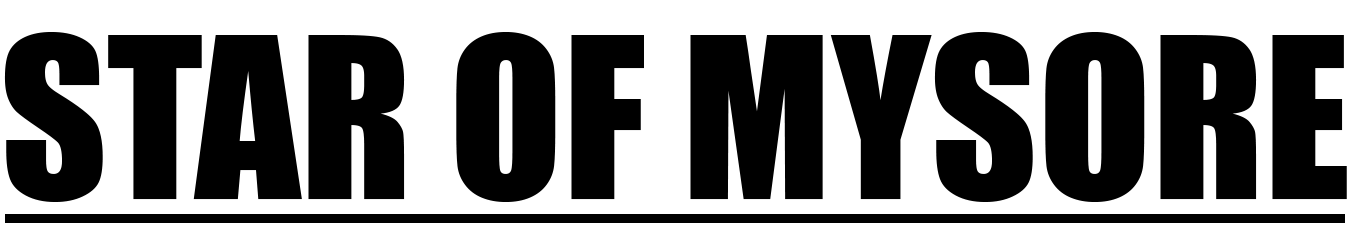





Recent Comments