At long last, jailbreak utilities are starting to creep back but, sadly, they are all semi-untethered and don’t work on all devices. And to be fair, with so much time having passed without a jailbreak, many users are now quite happy to use some of the many Cydia alternatives that offer modified content and a few tweaks without the need to jailbreak. One of the most used is called FlekStore, offering thousands of modified games, tweaked apps, emulators, iBooks, screen recorders, and much more for free. Here’s everything you need to know about this cool app store.
How to Download FlekStore:
FlekStore is easy enough to install straight onto your device – all you need is a decent internet connection and Safari browser:
- Open Safari browser and go to the linked FlekStore download page
- Download one of the configuration profiles
- Tap on Allow on the popup window and the App page will open
- Tap Install and wait for your settings app to open
- Tap on Install Profile and input your device passcode when asked for it
- Safari browser will open – tap on FlekStore
- Tap Install and Settings opens for the last time
- Tap Install > Next > Done and FlekStore will be installed onto your device
How to Fix the Untrusted Developer Error
Tap on the FlekStore icon on your home page to open the app store and you will likely see an Untrusted Developer error message. This stops you from using FlekStore and occurs because Apple cannot verify the unofficial app developers. You can do this with just a few simple steps:
- Make a note of the developer’s name from the error message and close it down
- Open your iOS Settings app and tap on General>Profiles & Device Management
- Find the name of the developer in the Profiles list and tap it
- Tap on Verify or Trust and close Settings
The error message should not appear now. Note that you may need to do this with some of the apps and games you download from FlekStore.
How to Use FlekStore:
FlekStore is easy to use:
- Open FlekStore
- Tap on Apps and tap on an app or game to download
- Tap Install and follow the installation instructions on your screen
- The icon is on your home screen when it is installed
FlekStore Features:
FlekStore offers its users plenty of cool features, not least the fact that you don’t need to jailbreak and it is completely free to use. Another great feature is the sheer number of apps, games, and other content you will find in FlekStore, in these categories:
- App Store Apps – Official iOS apps and games for free including some premium content
- Exclusive Apps – Unofficial content, such as emulators, tweaks, screen recorders, and more
- Tweaked Apps – Stock apps with additional features
- Modified Games – Stock games unlocked and additional features
How Safe is FlekStore?
FlekStore is one of the safest unofficial app stores for several reasons. First, you don’t need to jailbreak so you don’t break Apple’s security protocol and leave your device open to external threats. Second, it uses the same permissions as official apps and games and, third, the admin team are active, monitoring the store all the time and fixing issues within 48 hours with an update – you must install these updates to make sure the app stays safe.
How to Use FlekStore to Jailbreak
While FlekStore can be installed on your device without resorting to a jailbreak, the app store does actually contain a couple of jailbreak utilities. This is one of the safest ways of jailbreaking, rather than installing one directly on your device, and one of the most popular is called Unc0ver. Here’s how to jailbreak your device using FlekStore:
- Install FlekStore on your device following the guide above
- If you need to, fix the Untrusted Developer error
- Open FlekStore and type Unc0ver into the search bar
- Tap on the jailbreak in the results
- Tap Install and wait – the Unc0ver icon will appear on your home screen
- Close FlekStore and tap on the Unc0ver icon
- Tap on the large Jailbreak button and follow any installation directions on your screen
- When you see Cydia on your home screen, your device is jailbroken
Unc0ver Jailbreak Features
Unc0ver jailbreak is one of the most stable and provides all the features you expect from a jailbreak, including:
- 100% safe
- Reliable and stable
- Will not drain your battery
- Much faster patches
- Your apps won’t freeze
- Option to disable auto-updates and anti-revokes
- No exploits, viruses, malware, or anything else to compromise your security
- User-friendly
- Remount RootFS
- Works on iOS 11 and above
- Lots more features
FlekStore offers over 2000 apps, games, tweaks, and more and is proving popular, especially with a few jailbreaks built-in too. Download it today and take advantage of all FlekStore has to offer.


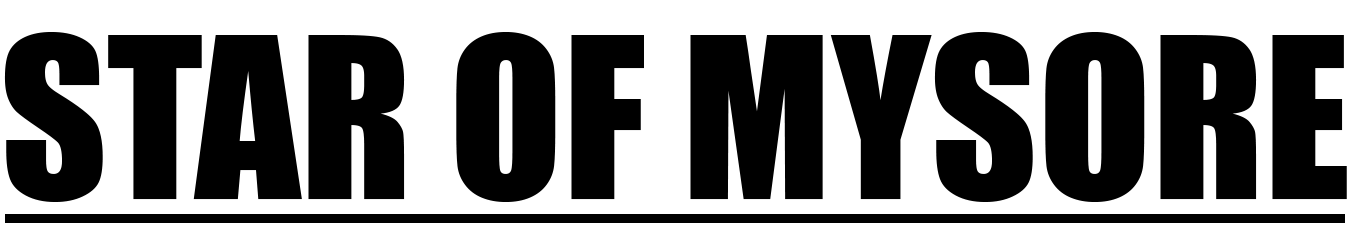
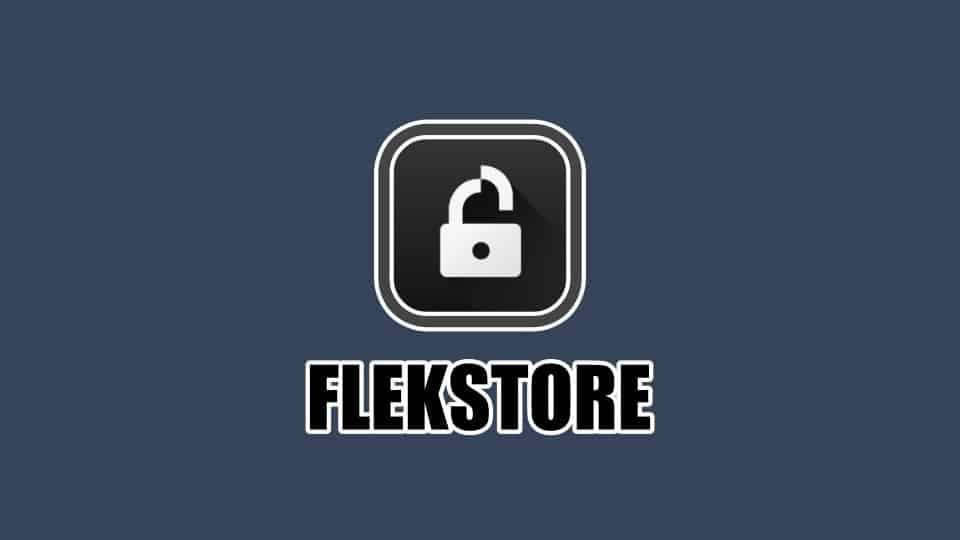




Recent Comments